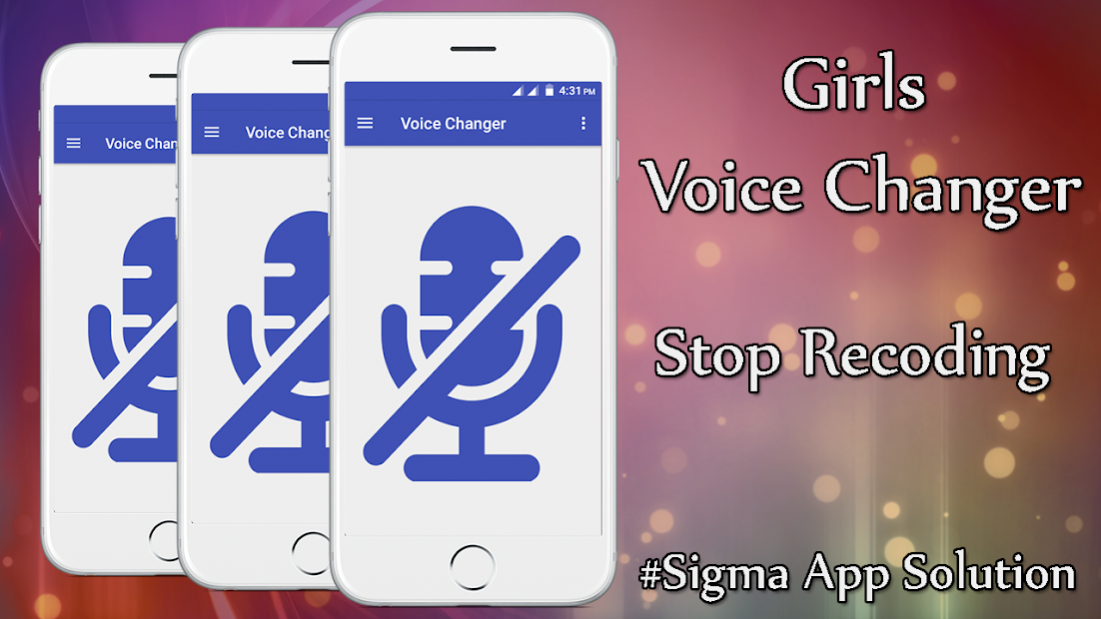Voice Changer 1.0.1
Free Version
Publisher Description
Voice Changer App Record yourself and then change your voice.Select from many voices and effects.You can also add background sound, make it sound as if you are on a plane, during battle or change speech speed.
Girl Voice Changer App Make a female's voice sound deep and slow, turn your friend’s voice into a robot, a squeaky chipmunk or sound like you are talking in an echoing cave. There are 12 effects to choose from and more to come soon! Simple Voice Changer allows you to record any sound/song/music using your phone's built in microphone and apply funny effects to it.
Girl Voice Changer is an Entertainment App.This app Changes your voice into Different girl tone.A great app to have fun while you are with a group of friends or in a party.It Let you hear your Voice in girls voice.
Girl Voice Changer App a must-have tool for recording your voices or other sounds.It allows you to record sounds and instantly apply special effects to make it cool.You can choose to sound like man, woman, child or other fancy effects.With a wide range of sound effects, your recording can be modified to better match your feelings or personality.The built-in recorder and special effects makes it quite simple for you to change sounds.It's also great for active users in social media.After finish making a piece of sound art, you can directly share it with your friends.
Best Feature of Voice Changer :-
- Professionally translated into multiple languages.
- 12 Audio effects to choose from.
- Save your favorite recordings.
- Set your saved recordings to be your phone's ringtone.
- Can also be used as a regular Voice Recorder application.
- Built-in recorder makes it easy to recording sounds.
- Built-in special effects let you instantly change sounds effects.
- A wide range of fancy sounds effects: Man, Woman, Kid etc.
- Easily edit your recording file.
- Directly share them with your friends.
- Voice Changer is an entertaining app with great graphics.
- It allows you to record sounds and instantly apply special effects to make it cool.
- Change your voice and have fun listening to your modified voice with different voice effects.
Voice changer and audio effects app has 25 of free sound effects for everyone. quality sound effects from change voice, you can sing and speak. This free app is talking software. You can modify your voice into different types like: normal, echo, fast echo ,baby, monkey, cranky, deep, drunk, fast, kids, super ant. Create voice modify including megafon, monster, nervous, microphone,snail,cute,slow, underwater and much more.If you want to change the speed but keep the pitch the same use this function. This changes the pitch of the recording without changing the speed. Voice talking changer and recorder all in on. Change your voice and record. Funny ringtone free. Vibrato, echo and noise make unique funny and entertainment sound for all. Apply new recording and you can edit, save or share your new art.
Voice Changer App App record your voice using Girls Voice Changer and listen for yourself how you sound in a girls voice.All the Recorded sounds are available to easily check on later.Voice Changer App You can also add background sound, make it sound as if you are on a plane, during battle or change speech speed.
About Voice Changer
Voice Changer is a free app for Android published in the Recreation list of apps, part of Home & Hobby.
The company that develops Voice Changer is Sigma App Solution. The latest version released by its developer is 1.0.1. This app was rated by 2 users of our site and has an average rating of 3.0.
To install Voice Changer on your Android device, just click the green Continue To App button above to start the installation process. The app is listed on our website since 2017-02-16 and was downloaded 242 times. We have already checked if the download link is safe, however for your own protection we recommend that you scan the downloaded app with your antivirus. Your antivirus may detect the Voice Changer as malware as malware if the download link to com.sigmaappsolution.voicechanger is broken.
How to install Voice Changer on your Android device:
- Click on the Continue To App button on our website. This will redirect you to Google Play.
- Once the Voice Changer is shown in the Google Play listing of your Android device, you can start its download and installation. Tap on the Install button located below the search bar and to the right of the app icon.
- A pop-up window with the permissions required by Voice Changer will be shown. Click on Accept to continue the process.
- Voice Changer will be downloaded onto your device, displaying a progress. Once the download completes, the installation will start and you'll get a notification after the installation is finished.